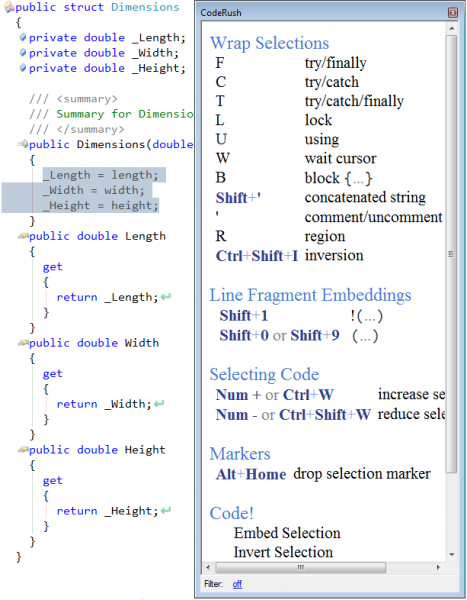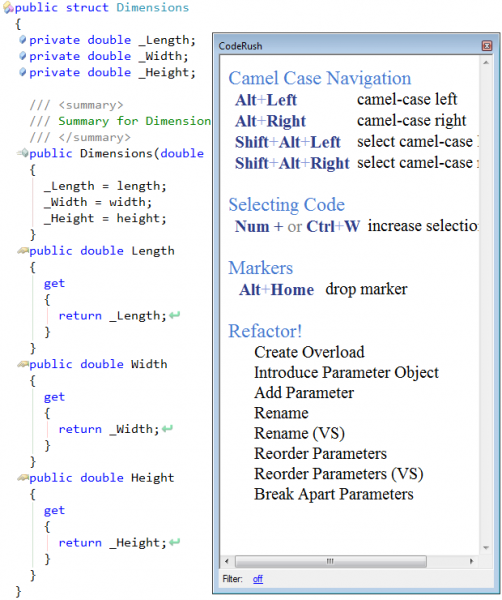CodeRush Training window
The CodeRush Training tool window shows you features that can be used while the cursor is at the current position. The tool window shows you features that can be used while the cursor is at the current position, e.g. it can list available templates, refactorings, selection and navigation features, and others. If a feature can be accessed via a shortcut, this shortcut is shown beside the feature. The window can be accessed via the DevExpress | Tool Windows | CodeRush menu item in your IDE.
For instance, if the cursor is anywhere within a class, the tool window will list all templates available for the current context:
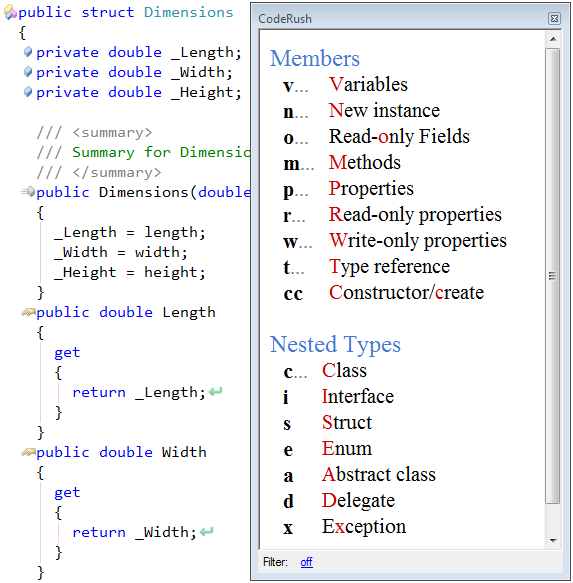
Otherwise, if you have certain code selected, you’ll get features to work with selections:
If a caret is on a method name, you’ll see the list of refactorings available:
Note: the window is context-sensitive, so it may decrease performance a bit while working in Visual Studio code editor.
—– Products: CodeRush Pro Versions: 9.1 and up VS IDEs: any Updated: Sep/26/2010 ID: C016