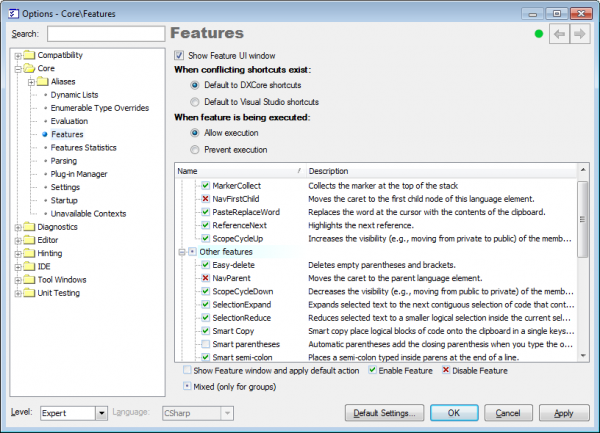IDE tools “What Happened?” (Feature UI) window
The “What happened?” window (also known as the “Feature UI” window) appears in the bottom right corner each time a particular IDE tools feature is activated, to inform you what’s going on inside Visual Studio IDE. In the majority of cases, the window is used to simplify learning of the CodeRush specific features. This window informs you of the performed feature, and may suggest the following choices:
|
Action |
Description |
| OK | Always executes just performed feature without showing the “What happened?” window. |
| Disable | Disables a feature forever. |
| Options | Opens an appropriate options page for an activated feature. |
| Template Options | Opens the “Template” options page in the Options Dialog that allows you to customize the expanded template. |
| Always do this | Same as OK action. |
| Execute this VS command instead | Same as Disable action. Doesn’t suppress the Visual Studio’s feature anymore. |
| Shortcut combination | Opens the Shortcuts options page that allows you to tweak the key combination for this particular feature. |
If you perform one of the actions in the “What Happened?” window, your choice will be remembered, and the window will no longer appear in the future. Otherwise, the window will always appear until you make a decision on an action for this particular feature. You can tweak your choices for all features performed so far on the “Core | Features” options page in the Options Dialog.
Here are several examples of this window:
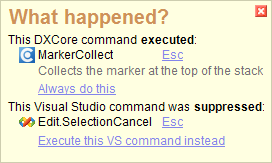
A template is expanded:
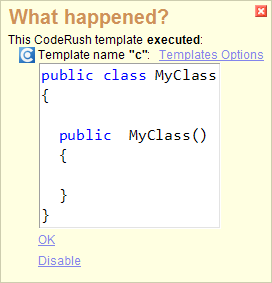
A conflict shortcut is available:
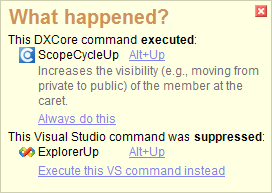
A particular non-conflicting feature is performed:
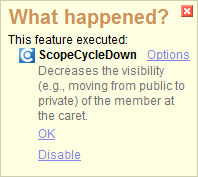
You may find this window inconvenient, so you might want to get rid of it (disable it) and ask IDE Tools to make decisions automatically for you. This is possible on the same Core | Features options page. To disable the “What happened?” window – uncheck the “Show Feature UI window” check box. For automatic decisions on conflicting shortcuts and features execution, change the “When conflicting shortcuts exist” and the “When feature is being executed” options accordingly:
—– Products: CodeRush Pro Versions: 2011.2+ VS IDEs: 2008 and up Updated: Jun/28/2012 ID: T027